10 Best stylus for digital coloring books and drawing apps.
Photo by Elena Mozhvilo
Ah, the good old days of drawing with pencils and paper. It's like trying to text on a flip phone—so outdated!
But fear not, folks, for we have entered the magical world of digital art where your imagination and your Wi-Fi signal are the only limits. And with a trusty stylus, you can create masterpieces that all members of Facebook coloring book groups will die of jealousy.
So let's find the perfect stylus pen to make your PDF coloring books and pages shine!
My goal was to find stylus pens suitable for DIGITAL COLORING, which means they should be ideal for beginners and non-professional artists, for all types of devices, and for any budget.
Photo by Glenn Carstens Peters
If you're an iPad Pro owner, you're in for a treat with the Apple Pencil (2nd generation)!
This fantastic gadget is highly responsive and has mind-blowing features like tilt, pressure sensitivity, and palm rejection technology.
And can we talk about the sleek design? It's so seamless and magnetically attaches to your iPad Pro, making storage and charging a breeze.
Plus, with the Apple Pencil's compatibility with various creative apps, digital artists can really let their imaginations run wild!
So it's safe to say the Apple Pencil is a must-have tool for any creative soul out there.
Compatible Devices: iPad Pro 12.9-inch (3rd and 4th generation), iPad Pro 11-inch, iPad Air (4th generation), iPad (8th and 7th generation)
Battery Type: Lithium-ion
Price: $129
2. Wacom 4 Bamboo Stylus Duo with Ballpoint
If you're on a tight budget, the Wacom 4 Bamboo could be your new best friend!
This popular stylus is a joy to use, with its precise tip giving you the freedom to fulfill your wildest coloring books and pages.
And with its pressure sensitivity, you'll feel like you're using a basic ballpoint pen or pencil.
Plus, it works with many different drawing apps, so you can let your imagination run wild!
And the best part? Wacom 4 Bamboo is batteryless, so you can doodle for up to 25 hours without worrying about running out of juice mid-sketch.
Compatible Devices: Most touchscreen devices
Battery Type: Batteryless
Price: Now it’s on sale on Amazon for $9.99
3. Adonit Mini 4
This great stylus features a unique disc tip that allows you to easily create intricate and detailed drawings.
Its comfortable grip ensures a natural and enjoyable coloring experience, while its built-in clip makes it convenient to carry wherever you go.
And with its compatibility with various drawing devices and apps, you can unleash your creativity like never before.
Its advanced palm rejection technology guarantees that your drawings will be smooth and uninterrupted.
Compatible Devices: Most touchscreen devices
Battery Type: Batteryless
Price: $19.99
4. Microsoft Surface Pen
Artists who own Surface Book or Surface Laptop and value sensitivity and tilt capabilities will find the Microsoft Surface Pen an exceptional tool.
Its button can be customized for easy access to various tools and functions.
Moreover, it works seamlessly with a range of Microsoft devices and applications, making it an ideal option for those who want to express their creativity to the fullest.
Compatible Devices: Surface Studio, Surface Laptop, Surface Book, Surface Pro, Surface Go, Surface 3 and Pen-enabled Windows devices
Battery Type: AAAA battery
Price: $74.99
5. Staedtler Noris Digital
The Staedtler Noris Digital is the perfect combination of classic pencil and modern stylus technology!
Yep, it looks the same as your old-school beloved wooden pencil, and it's super lightweight and comfortable to hold, making it a go-to choice for extended drawing sessions.
Plus, the Staedtler Noris Digital is compatible with all kinds of devices and offers outstanding accuracy and pressure sensitivity for all your creative needs.
Compatible Devices: Most touchscreen devices
Battery Type: Batteryless
Price: $53.68
6. Samsung S Pen
I absolutely love the Samsung S Pen! It's made for Samsung devices and is soooooo accurate and sensitive to pressure.
Plus, it's got a really cool design that's perfect for all kinds of things, like drawing, coloring, taking notes, or navigating around your device.
And the battery life is super impressive, so you can use it for ages without worrying about it dying.
Oh, and did I mention it's got palm rejection technology?
Compatible Devices: Most Samsung Galaxy devices
Battery Type: Lithium Ion battery
Price: $85.00
7. Logitech Crayon
This guy is the one who helps me unleash my inner Bill Watterson.
This stylus is like a regular crayon but with impressive accuracy and tilt capabilities for all your shading and gradient needs.
Plus, it can survive even the most enthusiastic drawing or coloring sessions.
Compatible with all the apps and devices you could ever want, this crayon is the ultimate tool for all your artistic endeavors.
Just don't try to eat it, no matter how delicious it looks.
Mine is the orange one!
Compatible Devices: iPad Pro 12.9 Inch (5th and 6th gen), iPad Pro 11 inch, iPad (6th, 7th, 8th, 9th and 10th Gen), iPad Air (3rd, 4th, 5th Gen), iPad Mini 5, iOS 12.2 and above
Battery Type: Lithium Polymer batteries
Price: $69.91
Photo by Helena Lopes
8. Adonit Pixel
This little guy has more pressure sensitivity than a room full of angry bosses and tilt capabilities that will make your head spin (in a good way).
Plus, it has customizable shortcut buttons that are so easy to use that even your grandma could figure out.
Compatible with all your favorite devices and apps, the Adonit Pixel is like a trusty sidekick for all your coloring attempts.
Compatible Devices: iPhone, iPad, iPad Pro, Samsung Galaxy, Note, Android devices, and most touchscreen devices
Battery Type: Lithium Polymer battery
Price: $74.99
9. Hahakee Active Stylus Pen
Alright, grab your popcorn and listen up! The Hahakee Stylus is the boss when it comes to accuracy and pressure sensitivity.
The tip is so smooth. It's like gliding on ice!
Plus, this baby has a battery life that will outlast any Netflix binge.
And let's remember, it's the perfect wingman for all your creative apps.
Compatible Devices: Pad/iPad 2/New iPad 3/iPad 4/iPad Air/iPad Air 2/iPad Pro/iPad Mini/iPad Mini 2/iPad Mini 3/iPad Mini 4
Battery Type: Lithium Ion battery
Price: $56.99
10. RENAISSER Monet 520 Stylus Pen
This stylus is the Leonardo da Vinci of budget drawing tools for iPad - with pressure sensitivity that would make even a feather blush and tilt capabilities that could make the Leaning Tower of Pisa jealous.
It's tougher than a tank and can handle even the most heavy-handed artists.
And don't even get me started on the palm rejection technology - it's like having a personal bouncer for your art, just for $12.99.
Compatible Devices: IPad 10th/9th/8th/7th/6th Gen,iPad Air 5th/4th/3rd Gen,iPad Pro 12.9"(6th/5th/4th/3rd Gen),iPad Pro 11",iPad Mini 6th/5th
Battery Type: Lithium Ion battery
Price: $12.99
Boom! You've just hit the jackpot of the top ten styluses for digital coloring and drawing on a tablet.
Whether you're team Apple or Android, there is the perfect stylus for you.
So get your hands on one of these bad boys, and let me know how it goes!
Don’t know how to import your PDF coloring books to the tablet? Open my previous article How to color PDF coloring books or pages on your tablet step-by-step instruction, and I will tell you how to do it easily :)
Have you found this article helpful?
If yes, please help me continue creating by buying a cup of coffee.
Caffeine helps me stay focused and brainstorm new ideas for future art articles.
One loyal supporter is worth more than a thousand followers.
Thank you for the coffee!


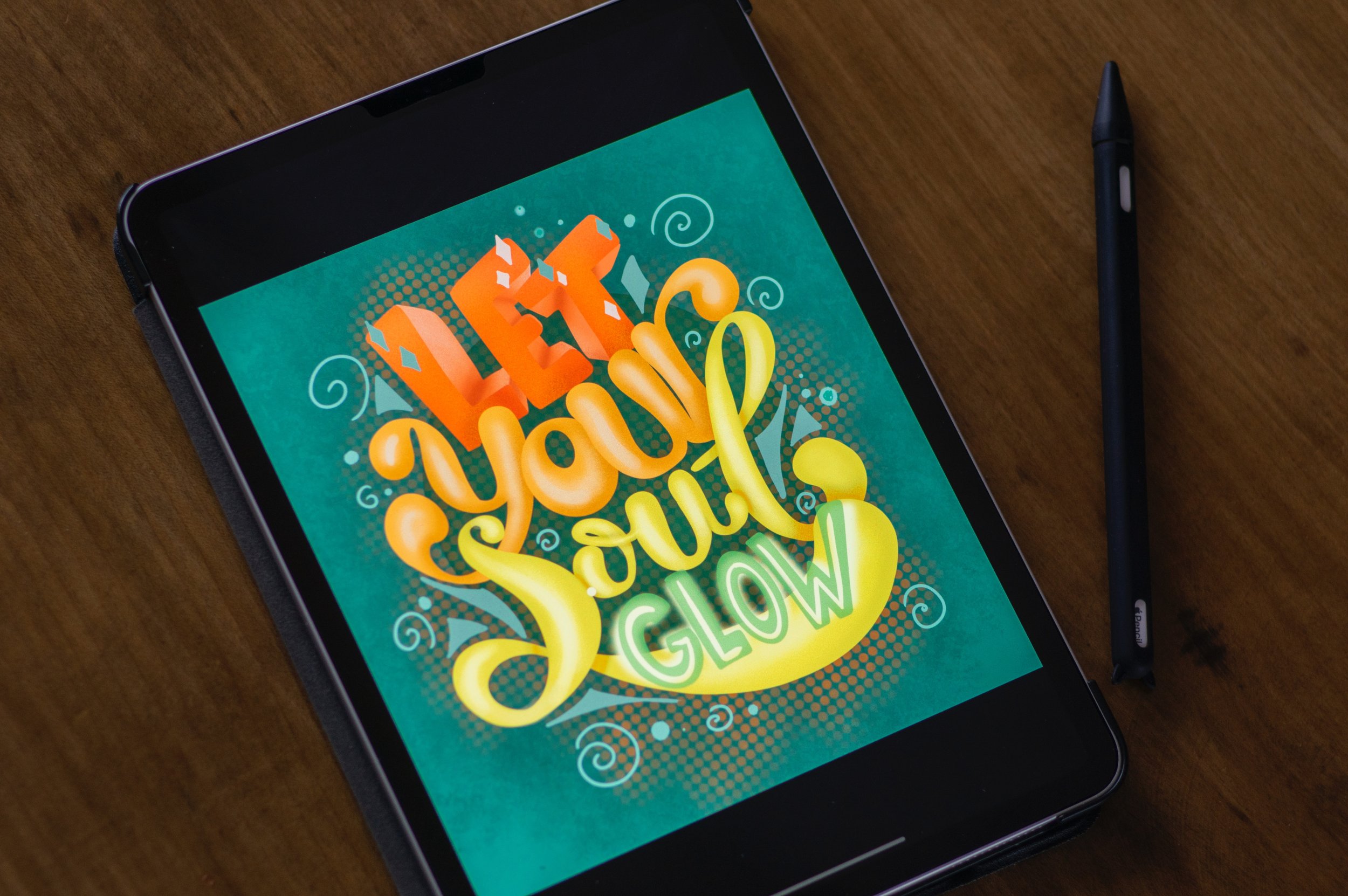









When picking the best adult coloring book markers, think about the ink, tip, and color options.
Water-based markers blend well, while alcohol-based ones give a bold, smooth color.
Fine tips are great for detail work, and brush tips offer flexibility.
Popular choices like Prismacolor, Copic, and Tombow are known for their high quality.
The best coloring book markers depend on your personal style and the type of coloring book you're using.